The NAD has long advocated for caption access in movie theaters. There are two elements to the ability to view captioned movies using captioning devices in movie theaters: captioned content availability and equipment availability.
The Department of Justice (DOJ) recently issued regulations requiring digital movie theaters to have and maintain the equipment necessary to provide closed captioning and audio description at a movie patron’s seat whenever showing a digital movie produced, distributed or otherwise made available with these features. These movie theaters must acquire and exhibit any movies available with captioning at all scheduled screenings. However, the final rule does not obligate movie theaters to provide captioning if the movie is not already available with captioning. The minimum required number of captioning devices depends on the number of auditoriums in each movie theater.
As of January 17, 2017, movie theaters that have captioning devices must notify the public about the devices and have staff to assist patrons with the devices. Movie theaters that have been providing digital showings of movies since December 2016 but do not yet have captioning devices have until June 2, 2018 to become compliant.
Although the DOJ rules do not yet require a movie theater to provide open captioning, the NAD continues to advocate for open captioning access and encourage consumers to advocate with their local theaters as well.
The captioning technologies currently available in theaters are Sony Entertainment Access Glasses and CaptiView:
Sony Entertainment Access Glasses is a system in which, captions are sent by a movie theater’s transmitter to a wireless receiver device. Movie patrons wear the glasses while looking at the movie screen and are able to see captions through the lenses. This way, the captions are overlaid on the movie patron’s line of sight.
CaptiView is a small display with a flexible arm that can be attached to the arm of the seat. Closed captions are transmitted to the device and appear on the display screen.
See: